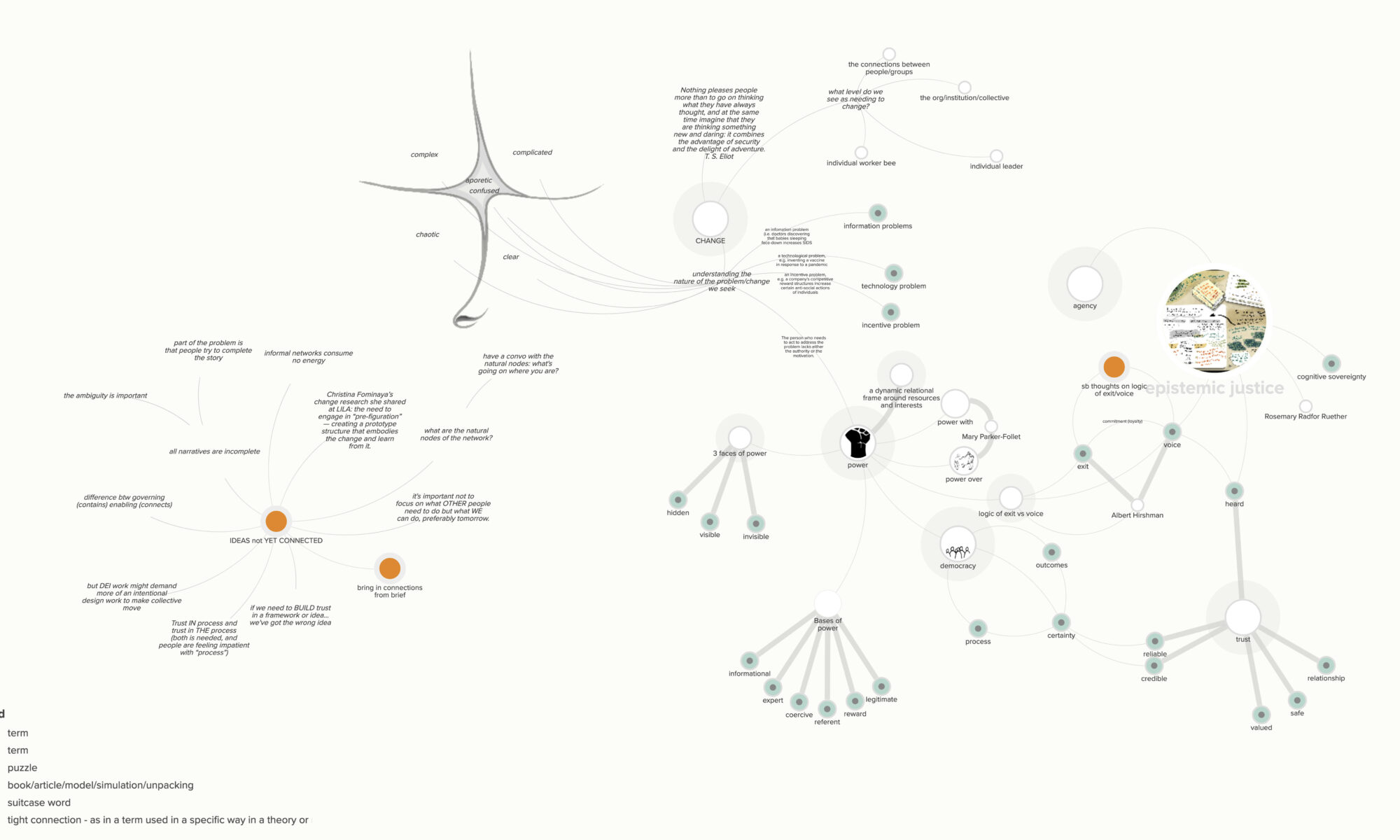I had the pleasure of dipping back into the Learning Innovations Lab (aka LILA) for a couple days during the recent April gathering. There were some fascinating models, contexts, and puzzles that surfaced from the work of Hahrie Han at Agora Institute and David Snowden of the Cynefin Company. [On a related note, I keep forgetting to say it but I am the currently the cynefin artist in residence at the Cynefin Co].
I played around with a couple different ways (for me) of wading through the content: drawing directly into miro, and trying out kumu’s sketch mode.
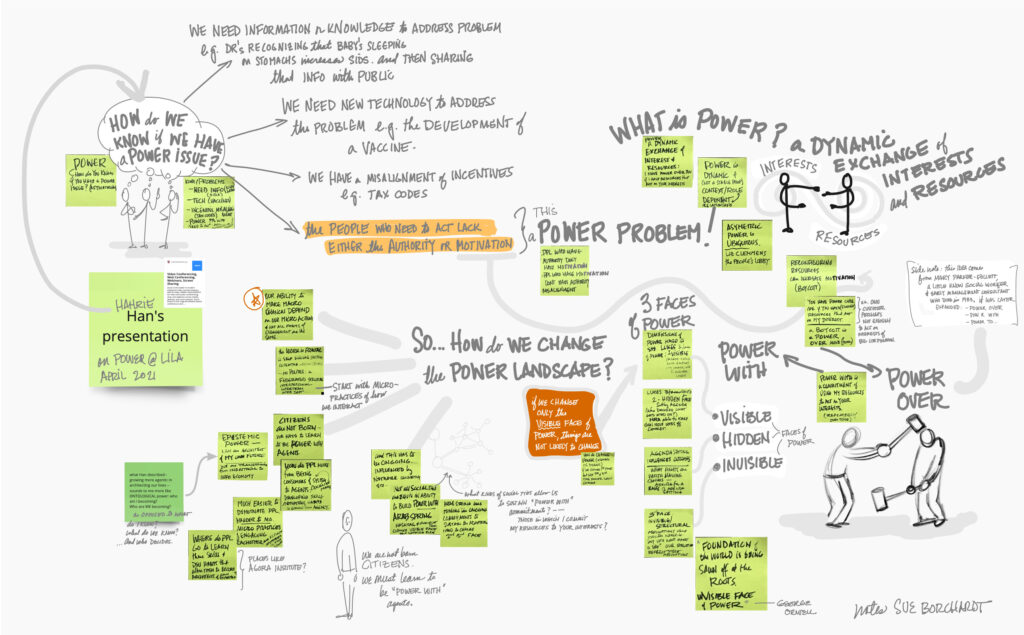
Miro and Kumu each have their affordances and I’m still trying to sort through what those are so will assemble my thinking on it here.
Some of the affordances of miro that I couldn’t live without are:
- the ease and speed of entering stickies (tab just creates a new one so I can go really fast in real-time and default positioning is good enough though I’m conflicted about it’s left to right and then right-to-left zig-zagging of rows)
- embedding of (fully extractable!) pdfs, google docs, images, and even embed of fully navigable kumu maps!
- creation of locked-in-place shapes, graphics, stickies, and drawings that end up as a “background” of sorts, providing some structuring of the sense-making in real-time, or after-the-fact orienting folks in viewing the artifact.
- hand-drawing right on the miro board using an ipad and apple pencil. This has gotten good enough that some of the graphic recorders on the team are drawing in real-time right onto the boards while others are rapid fire post-it creating.
- the sticky scan feature is great and I used it for the capture shown above of Hahrie Han’s talk.
During day two of the event I played around with real-time kumu capturing (fortunately, I only had some facilitating responsibilities and could play with knowledge-mapping in parallel during many of the conversations). Once I got the hang of kumu’s “sketch mode” (and realized that the undeletable phantom elements I kept creating would just disappear on reload) it was incredibly powerful. Pan, zoom and select items to check it out. I didn’t get very far with fleshing out the element details but it was a fun exploration and shows potential.
The few things I was missing from miro were
- a keyboard shortcut for entering an element and jumping to creating the next one (as mentioned above, miro uses tabs for this)
- the support for “background” elements. I’ve got perfectly good work-around for this already. I just bring in transparent pngs and turn off profile so the viewer doesn’t accidentally select those. The only thing I could still use is the ability to turn off the red ring that surrounds elements on mouse-over.
- ability to control the justification of map labels ( longer text really needs to be left-justified)
- and icing on the cake might be to be able to embed video right on the map but I’m sure that’s a much bigger ask and I could totally live with out it.
As I see it, the big affordances of kumu for this kind of real-time synthesis work are:
- The force-directed layout or connected elements. This is one area where kumu shines. I’ve tried one of a plug-in for this in miro called clusterizer and it uses tags for the clustering. Since there is already a quick and easy way to visually connect items using the arrows in miro I’d much prefer something that used that for the graph layout but I understand why clusterizer uses tags — it’s a lot more flexible. But also labor intensive. What I’m really after is a space to manually move and connect ideas and concepts. I can use a database or kumu populated by a spreadsheet it I need the clustering to be done computationally.
- css-like control of element styling. This is huge. Kumu gives the user LOTS of controls
- markdown support in the profile window. Again, a huge win for creating nice-looking content in the profile panel though if the sky was the limit I’d want profile panels embeddable right on a map. I realize my use-case is way out in the fringes though so I’m not sure others would find this a useful feature.
I don’t see miro or mural catching up on these any time soon. I’ve played around with real-time capture in my roamdb graph as well but it’s so painfully text-based and there’s no way to manually move things about to juxtapose them. [yeah, i know I can embed images but they don’t show up at all in search results which is a huge problem for me]. If you’re handy with the keyboard short-cuts you mix& match ideas using block transclusion, but I long for a spatial solution.